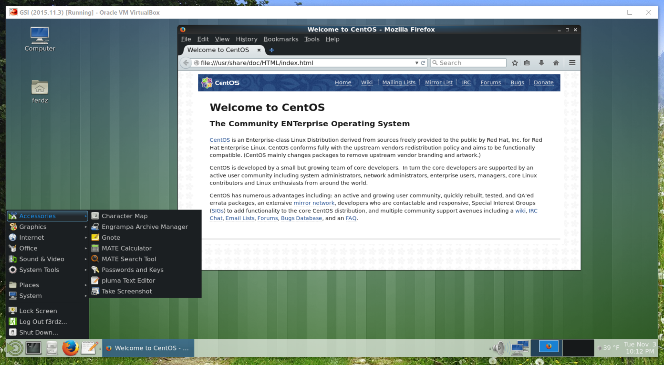MATE Desktop installation on CentOS 7 and Oracle Linux 7 minimal install
After the minimal installation of CentOS 7 or Oracle Linux 7, do an update:
# yum update.
1. Required packages if the installation is a VirtualBox Guest:
# yum -y install make gcc.x86_64 kernel kernel-devel
For Oracle Linux 7, add the package kernel-uek-devel
Reboot the system.
2. Install the EPEL-repository
For CentOS 7:
# yum install epel-release
For Oracle Linux 7:
# wget https://dl.fedoraproject.org/pub/epel/epel-release-latest-7.noarch.rpm
# rpm -ivh epel-release-latest-7.noarch.rpm
3. Install the X Window System
# yum groupinstall “x window system”
4. Install the MATE packages.
# yum groupinstall “MATE Desktop”
5. Start the Graphical Interface
# systemctl isolate graphical.target
6. To have MATE boot up as the default desktop:
# systemctl set-default graphical.target