Upgrade unsupported old PC hardware to Windows 11
- Download the Windows 11 ISO file from the Microsoft website.
- Run Regedit and Add:
Registry Key: HKEY_LOCAL_MACHINE\SYSTEM\Setup\MoSetup
Name: AllowUpgradesWithUnsupportedTPMOrCPU
Type: DWORD
Value: 1 - Right Click the Windows ISO and mount
- Right Click on Setup and Run as administrator
- Install Windows 11
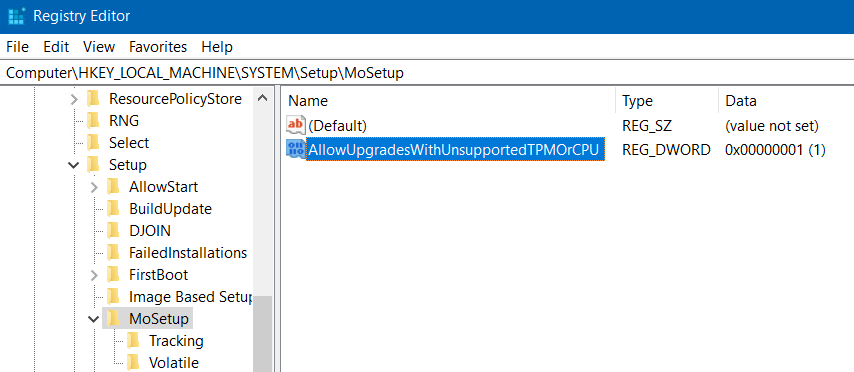
Update: After mounting the ISO, open cmd as Administrator and run:
<CD Drive Letter>setup.exe /product server