–intensity XX (-I XX)
The scale goes from 0 to 31.
Setting it too high of intensity can be disastrous and can actually decrease hashrate or start producing HW errors live “share above target“. The default is 8. Start the test with -I 17, In Hiveos wallet “Extra config arguments:“
“intensity” : “17”
–thread-concurrency
This tunes the optimal size of work that x16r can do. It is tuned by sgminer to be the highest multiple of shaders that can allocate. Start the test with –thread-concurrency 1024
In Hiveos wallet “Extra config arguments:”
“thread-concurrency”: “1024”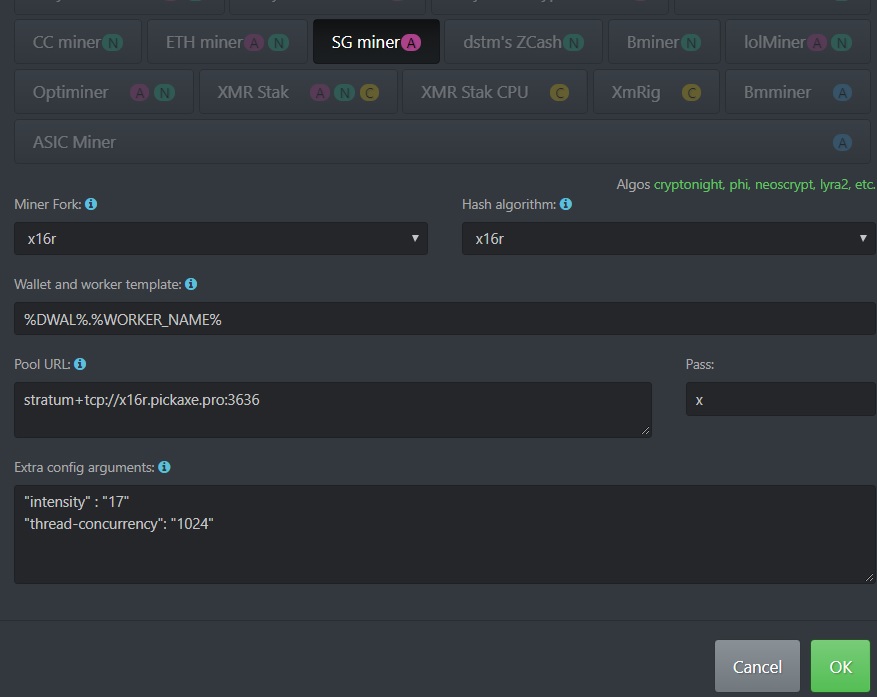
–temp-target
Temperature at which a GPU should stay at.
Used with auto-fan and auto-gpu.
Config File Syntax: “temp-target”:”70″
Command Line Syntax: –temp-target 70
Default is 75
–temp-overheat
Temperature at which a GPU will be throttled.
Config File Syntax: “temp-overheat”:”80″
Command Line Syntax: –temp-overheat “80”
Default: 85
–gpu-fan
Set the GPU fan percentage range.
Config File Syntax: “gpu-fan”:”50″
Command Line Syntax: –gpu-fan “50”
Default: None
Command Line:
sgminer -k x16r -o stratum+tcp://pool:3636 -u wallet -I 21 --thread-concurrency 2048