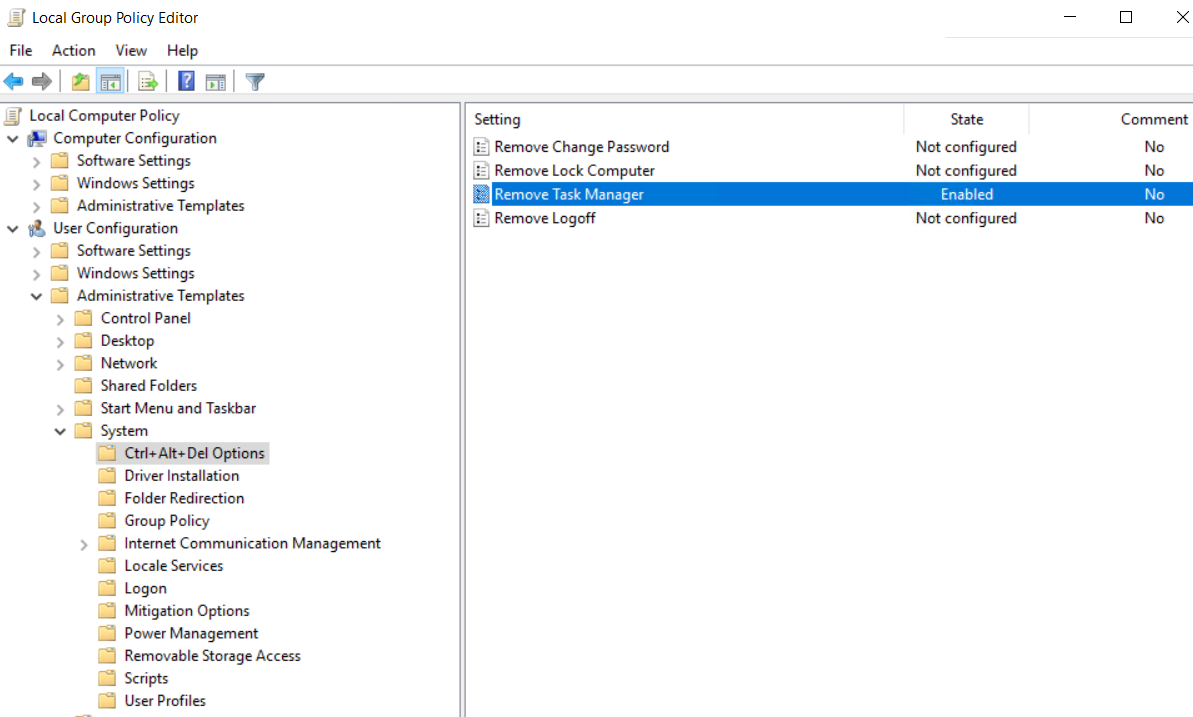Open gpedit
Configuration -> “Administrative Templates”
-> System -> “Ctrl + Alt + Del Options”
Double click on “Remove Task Manager”
Click on Enabled
Apply and OK
This will also disable Ctrl + Shift + Esc key to open the “Task Manager”
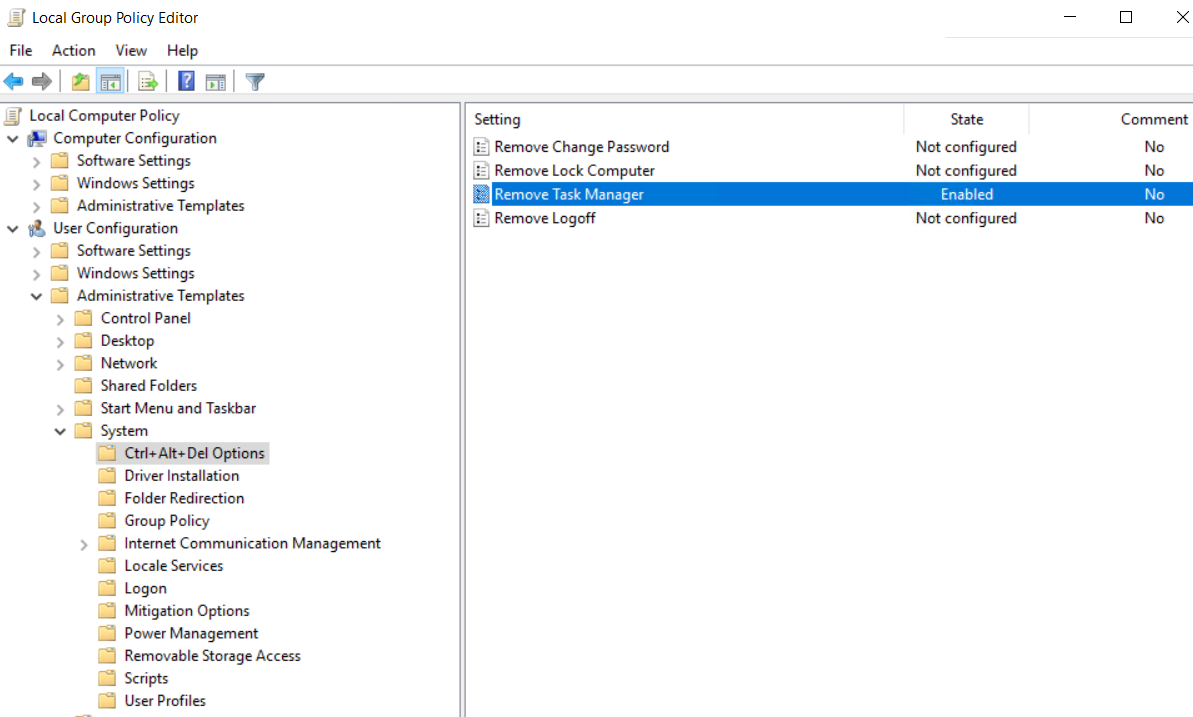
Open gpedit
Configuration -> “Administrative Templates”
-> System -> “Ctrl + Alt + Del Options”
Double click on “Remove Task Manager”
Click on Enabled
Apply and OK
This will also disable Ctrl + Shift + Esc key to open the “Task Manager”