How To fix Netflix DRM Date Error in MS Windows 7.
Netflix Digital Rights Management (DRM) Error.
The Netflix DRM Error description is:
“The date on your computer is set to xx/xx/xxxx, which may be incorrect. Please correct the date on your computer and try again”
Note: The xx/xx/xxxx is the date.
This error occurs when the file name mspr.hds is from a previous image, backup, or if the file was corrupted. Delete the mspr.hds file to fix the DRM date error, the Netflix software will create a new one the next time you start it.
The mspr.hds file is located in “C:\ProgramData\Microsoft\PlayReady“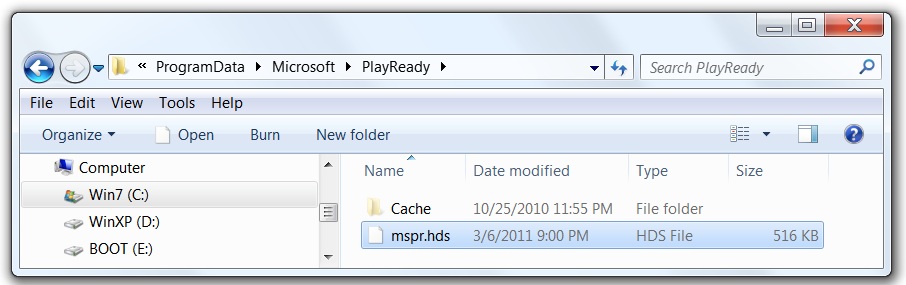
Note: ProgramData is a hidden folder by default, it’s located in C:\
To unhide it: From the Windows Explorer Menu Bar, select “Tools“, select “Folder Options…“, and click on the “View” tab. In Advance settings, under “Hidden files and folders“, select “Show hidden files, folder, and drives“.
The mspr.hds file gets updated when you watch Netflix so it’s safe to delete it to fix the DRM error.