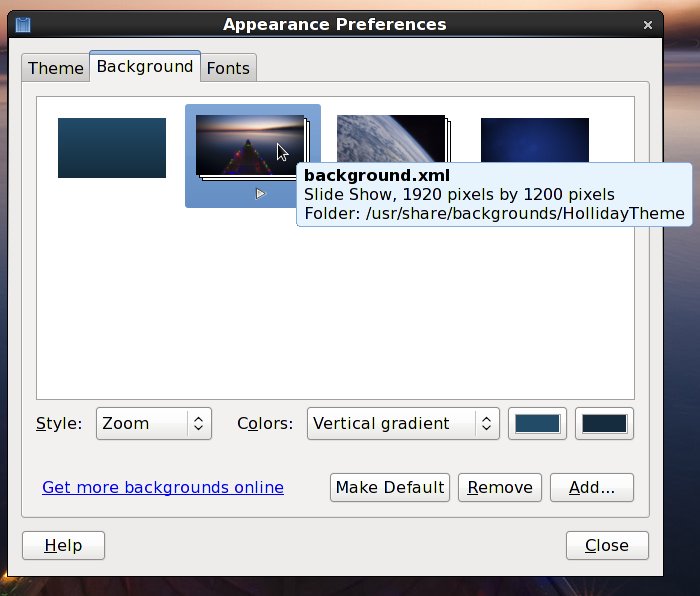Changing Gnome Desktop Background to an alternating multi wallpapers.
The directory of the Gnome Background images are located in: /usr/share/backgrounds/
This is an example of how to setup an alternating desktop wallspapers.
1. First create a directory in /usr/share/backgrounds/ and put a your images:
Example of three wallpapers in HollidayTheme directory – image1.jpg, image2.jpg, and image3.jpd
# cd /usr/share/backgrounds/
# mkdir HollidayTheme
2. Creat a xml file, background.xml, inside the directory to setup the rotating wallpapers:
<background>
<starttime>
<year>2013</year>
<month>11</month>
<day>19</day>
<hour>00</hour>
<minute>00</minute>
<second>00</second>
</starttime>
<!-- This animation will start at midnight. -->
<static>
<duration>1795.0</duration>
<file>/usr/share/backgrounds/HollidayTheme/image1.jpg</file>
</static>
<transition>
<duration>5.0</duration>
<from>/usr/share/backgrounds/HollidayTheme/image1.jpg</from>
<to>/usr/share/backgrounds/HollidayTheme/image2.jpg</to>
</transition>
<static>
<duration>1795.0</duration>
<file>/usr/share/backgrounds/HollidayTheme/image2.jpg</file>
</static>
<transition>
<duration>5.0</duration>
<from>/usr/share/backgrounds/HollidayTheme/image2.jpg</from>
<to>/usr/share/backgrounds/HollidayTheme/image3.jpg</to>
</transition>
<static>
<duration>1795.0</duration>
<file>/usr/share/backgrounds/HollidayTheme/image3.jpg</file>
</static>
<transition>
<duration>5.0</duration>
<from>/usr/share/backgrounds/HollidayTheme/image3.jpg</from>
<to>/usr/share/backgrounds/HollidayTheme/image1.jpg</to>
</transition>
</background>
Note: The background-1.xml file of the cosmos theme was used as a template for the background.xml above.
3. Go to Gnome Apearance Preferences and select the new theme.
System -> Preferences -> Appearance and Select the Background Tab
That’s it for Changing the Gnome Desktop to alternate Wallpapers
#####
Changing Gnome Screensaver to a custom images or wallpapers:
The Screensavers themes are located in:
/usr/share/applications/screensavers/
To add a new Screensaver Theme, create a theme file, name-of-theme.desktop
Example: HollidayTheme.desktop
Edit the file with the following format, the location of the screensaver images is /usr/share/backgrounds/HollidayTheme, same as the gnome background example above.
# vim /usr/share/applications/screensavers/HollidayTheme.desktop
[Desktop Entry]
Name=HollidayThemes
Comment=Display a slideshow of pictures of Christmas Decorations
Exec=/usr/libexec/gnome-screensaver/slideshow --location=/usr/share/backgrounds/HollidayThemes
TryExec=/usr/libexec/gnome-screensaver/slideshow
StartupNotify=false
Terminal=false
Type=Application
Categories=GNOME;Screensaver;
OnlyShowIn=GNOME;
Go to Gnome Screensaver Preferences and select the new HollidayThemes.
System -> Preferences -> Appearance and Select the Background Tab