Linux’s ext2, ext3, and ext4 filesystems uses UUID to identify partitions.
One way to look up the partition’s UUID in CentOS is blkid
Example:
# blkid /dev/sda1
To avoid the system booting on emergency mode due to an error in /etc/fstab, use the UUID instead of the device (/dev/sda1) to mount the partition in fstab.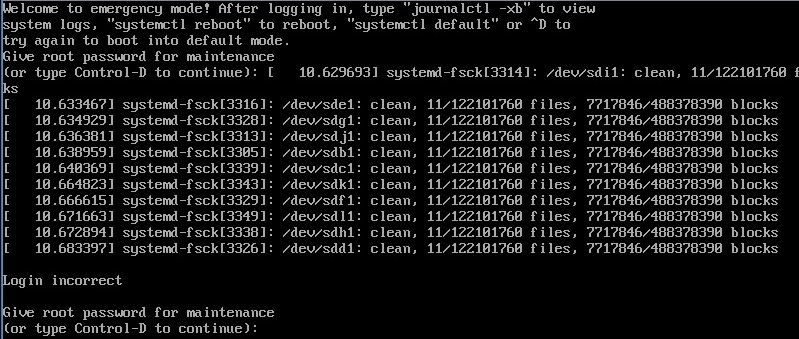
Example of UUID in the fstab:
# /etc/fstab
#
# Accessible filesystems, by reference, are maintained
# under '/dev/disk'
# See man pages fstab(5), findfs(8), and/or blkid(8) for more info
#
UUID=a97702ff-0a20-475d-b371-4393efe9571a / xfs defaults 0 0
UUID=38441fd5-952b-43fe-af56-a5911ba5db9a /boot xfs defaults 0 0
UUID=7eb87829-b4ce-4f5d-9b13-894cee4d3f18 /home xfs defaults 0 0
UUID=feb9214d-2d18-4c33-8bd6-f912e05a7fa1 swap swap defaults 0 0
UUID=8200a464-fe75-49dc-aafe-f4805da64f48 /data ext4 defaults 1 2