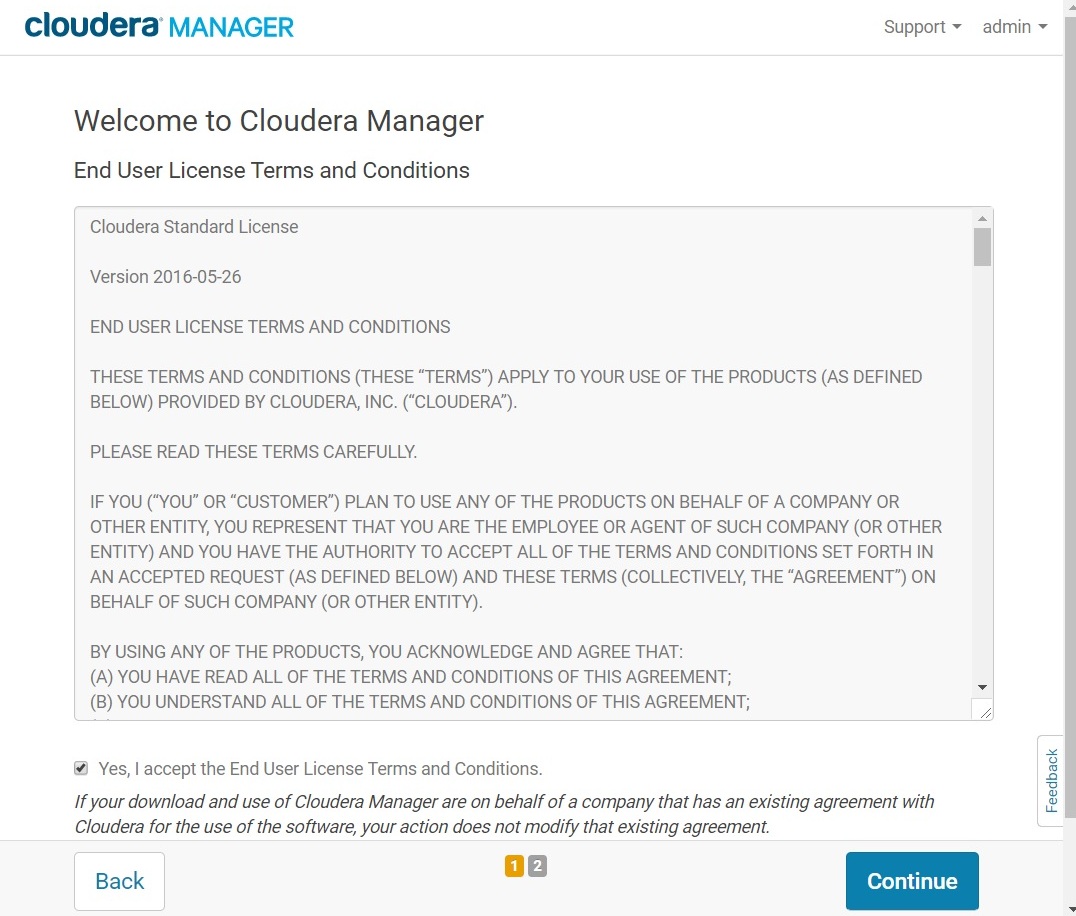Installation of Cloudera Manager in CentOS 7
SELinux must be disable.
Check the SELinux status, sestatus:
# sestatus
SELinux status: enabled
SELinuxfs mount: /sys/fs/selinux
SELinux root directory: /etc/selinux
...
To Disable SELinux, edit /etc/sysconfig/selinux
and change SELinux=enforcing to SELINUX=disabled
Then reboot the system.
Download the Cloudera Manager installer to the cluster host to which you are installing the Cloudera Manager Server:
# wget https://archive.cloudera.com/cm5/installer/latest/cloudera-manager-installer.bin
Make it executable and run the installer
# chmod +x cloudera-manager-installer.bin
# ./cloudera-manager-installer.bin
Check the firewall rules, ensure that ports 7180 and 7182 are accessible on the Cloudera Manager Server.
# firewall-cmd --state
# firewall-cmd --zone=public --permanent --add-port=7180/tcp
# firewall-cmd --zone=public --permanent --add-port=7182/tcp
Start the Cloudera Manager Admin Console:
In a web browser, enter the Cloudera Manager URL:
http://Host_IP:7180
Log into Cloudera Manager Admin Console:
Username: admin
Password: admin
Cloudera Hadoop Node Requirements
Hostnames needs to be full FQDN, example:
data01.confignotes.com
Setup ntpdate
# systemctl enable ntpdate
# systemctl start ntpd
# sed -i_bak "s/\(nameserver\) .*/\1 10.0.0.1/" /etc/resolv.conf
# ntpdate -u 0.pool.ntp.org
10.0.0.1 is the gateway
Cloudera recommends setting /proc/sys/vm/swappiness to a maximum of 10
# sysctl vm.swappiness=10
and add
vm.swappiness = 10
to /etc/sysctl.conf make it permanent.
Transparent Huge Page Compaction when enabled can cause significant performance problem, disable it by running:
# echo never > /sys/kernel/mm/transparent_hugepage/enabled
# echo never > /sys/kernel/mm/transparent_hugepage/defrag
And then add the same command to an init script as /etc/rc.local so it will be set on system reboot.