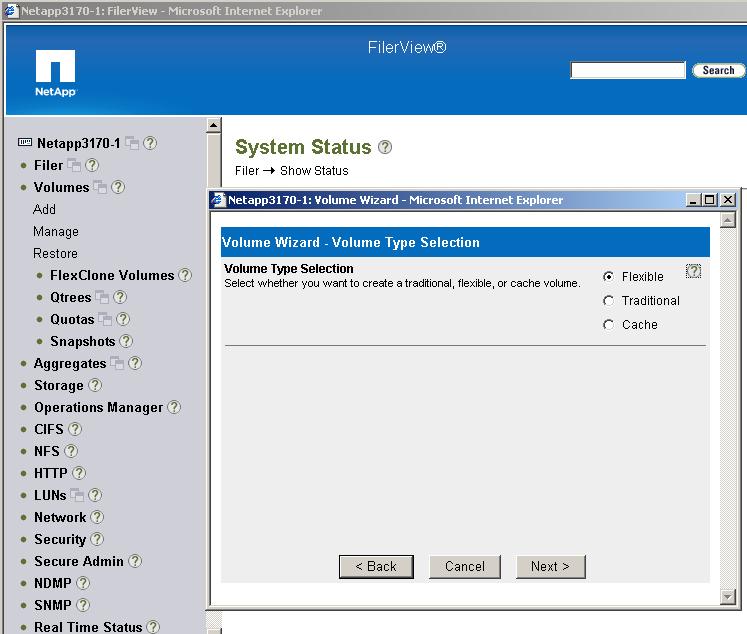NetApp FAS3100 Series Storage Configuration
NetApp FAS3100 Series can be accessed by NetApp System Manager (GUI based management tool), FilerView through Web browser, and CLI through (telnet or ssh). This configuration guide is for FilerView.
Access FSA 3170 using Internet Explorer:
Enter the FilerView URL:
http://X.X.X.X/na_admin/
Click on FilerView icon (left pane) to open FilerView window.
Storage Configuration:
1. Create a New Volume
Volume -> Add
Volume Wizard will launch, click Next
-> next screen, Volume Wizard – Volume Parameters, enter the Volume Name, click Next
Note: “vol0” already exist, this is the root volume.
-> next screen, Volume Wizard – Flexible Volume Parameters, select the Containing Aggregate.
-> next screen, Volume Wizard – Flexible Volume Size, enter Volume Size and Snapshot Reserve
-> next screen, Volume Wizard – Commit, Review the summary and click Commit.
2. Create a New LUN
LUNs -> Add
In the right pane, “Add LUN“, use the following:
Path: /volume_name/LUN_number
LUN Protocol Type: Solaris, Windows, Linux, VMware, etc…
Size: LUN_size
Then click “Add” button
3. Create a New Storage Group
LUNs -> Initiator Groups -> Add
Initiator can be FC, iSCSI or FCoE
“Add Initiator Group“, use the following:
Group Name: Meaningful name to identify initiator
Type: FCP or iSCSI
Operating System: Solaris, Windows, Linux, VMware, etc…
Initiators: Enter a list of initiator  name, a list should appear, click the “Add” button.
4. Assign LUN to Initiator (LUN Map)
LUNs -> Manage
– Locate the intended LUN.
– At the far right column, Maps, click on “No Maps” to open LUN Map window.
– Click Add Groups to Map at the top right corner
– Select Initiator Group from the list box on the right, then click the Add button.
– Enter the LUN ID (Start at LUN 0).
– Click Manage LUNs at the upper left corner. The initiator should be listed in the Map column.
#####
CLI
Telnet to Netapp
To create a volume:
vol create $Volume_Name $Aggregate $Volume_Size
example: vol create WindowsVol aggr1 1000m
Created a volume name WindowsVol in aggr1 size of 1GB
To create a LUN:
lun create -s $LUN_size -t $OS /vol/$Volume_Name/LUN_Name
example: lun create -s 1000m -t Windows_2008 /vol/WindowsVol/LUN0
Created a LUN name LUN0 in WindowsVol Volume