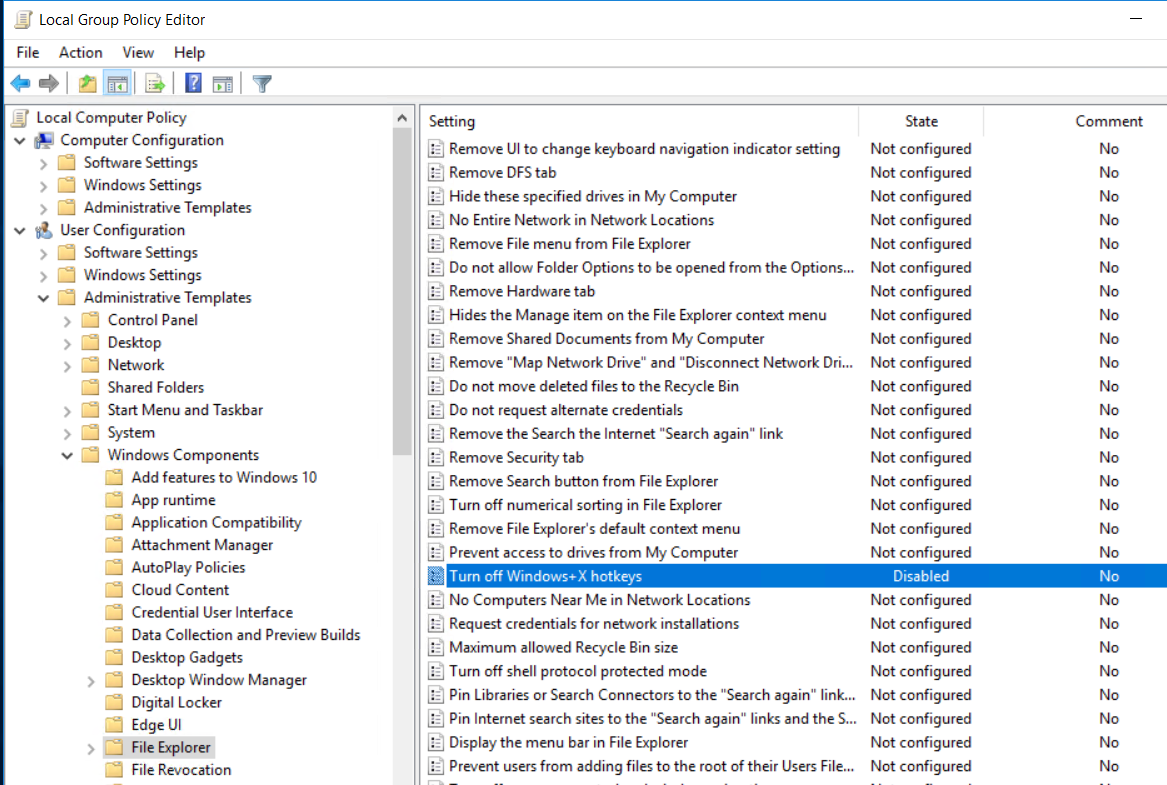Disable Windows+X hotkeys
Open gpedit.msc
User Configuration -> “Administrative Templates”
Go to “Windows Components”
Go to “File Explorer”
Open “Turn off Windows+X hotkeys”
Select Disabled
Then Apply, OK.
Reboot
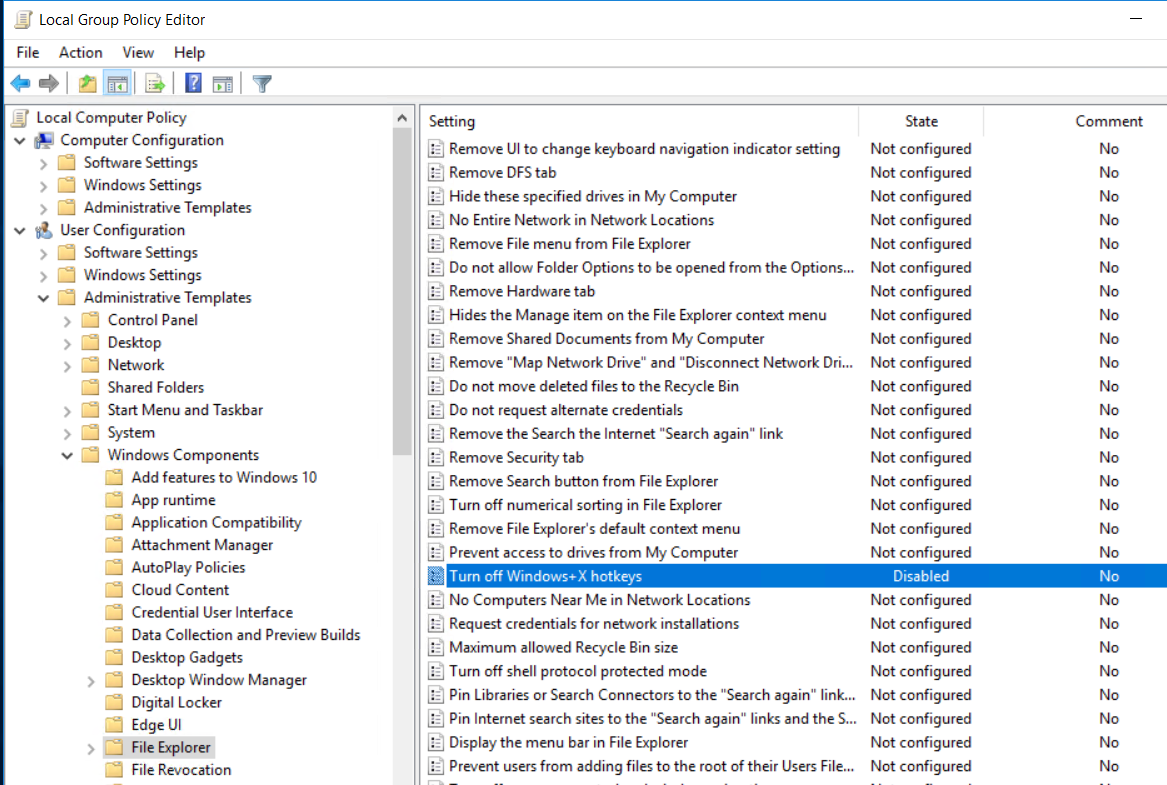
Open gpedit.msc
User Configuration -> “Administrative Templates”
Go to “Windows Components”
Go to “File Explorer”
Open “Turn off Windows+X hotkeys”
Select Disabled
Then Apply, OK.
Reboot