Changing the color of a directory in Bash ls command.
This is for Ubuntu Server 20.04
Show LS_COLORS
$ echo $LS_COLORS
Export LS_COLORS to your ~/.bashr
$ dircolors -b >> .bashrc
Edit .bashrc, LS_COLOR will be in the end of the file.
$ vim ~/.bashrc
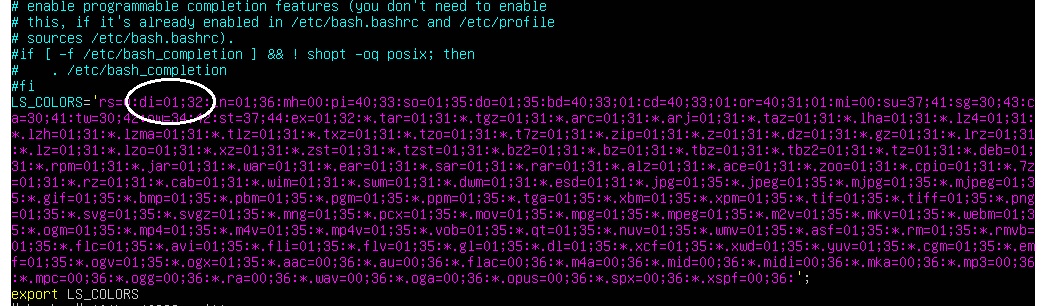
The directory key and value are di=01;34
Default color is blue = 34, other colors are:
31 = red
32 = green
35 = purple
36 = cyan
37 = grey
92 = light green
94 = light blue
95 = light purple
96 = turquoise
97 = white
Save and exit.
Then source your .bashrc
$ source ~/.bashrc