Google Chrome installation with YUM on RHEL (Red Hat), Fedora, CentOS, and Oracle Linux.
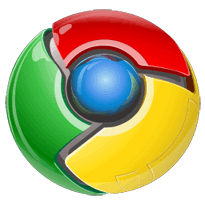
Create a repo file, example google.repo:
/etc/yum.repos.d/google.repo
Add the following in the repo file:
[google64]
name=Google - x86_64
baseurl=http://dl.google.com/linux/rpm/stable/x86_64
enabled=1
gpgcheck=1
gpgkey=https://dl-ssl.google.com/linux/linux_signing_key.pub
for 32-bit, add the following:
[google]
name=Google - i386
baseurl=http://dl.google.com/linux/rpm/stable/i386
enabled=1
gpgcheck=1
gpgkey=https://dl-ssl.google.com/linux/linux_signing_key.pub
Clean the repos:
# yum clean all
Install Google Chrome Stable:
# yum install google-chrome-stable
To run Chrome behind a proxy server,
add the following flag: –proxy-auto-detect
# /usr/bin/google-chrome-stable --proxy-auto-detect