DOSBox Wiki and Download
https://www.dosbox.com/wiki/Releases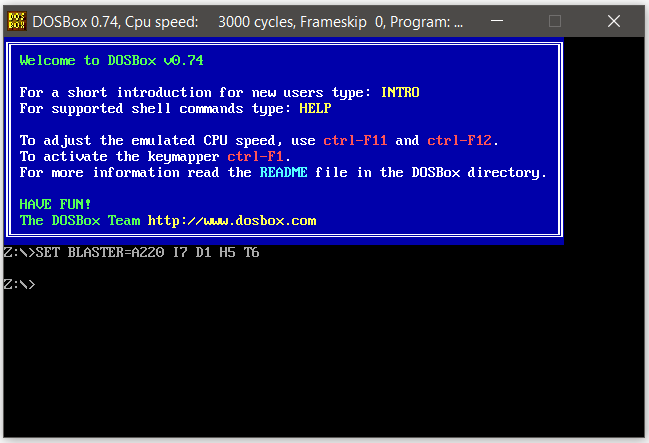
After installing DOSbox
Create a directory for your DOS Games and put your games here.
Example:
C:\DOSGames
Mount the Directory:
Example:
Z:\>mount c c:\DOSGames\
Drive C is mouted as local directory c:\DOSGames\
Example of mounting a CDROM:
mount c d:\ -t cdrom
To run DOSBox in Full screen
Edit the file DOSBox 0.74 Options.bat
located in: C:\Program Files (x86)\DOSBox-0.74\
Double click to open DOSBox 0.74 Options.bat
Change these four options:
#fullscreen=false
fullscreen=true
#fullresolution=original
fullresolution=0x0
#windowresolution=original
windowresolution=0x0
#output=surface
output=overlay
#Lines with # are the default values.
To automatically mount drives when DOSBox start.
Add the mount commands to the [autoexec] section at the bottom of the “DOSBox 0.74 Options.bat” file.
Example:
[autoexec]
mount c c:\DOSGames\
mount d d:\ -t cdrom